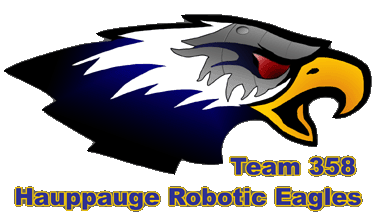Upcoming Events:
Error 406 - Not Acceptable
Generally a 406 error is caused because a request has been blocked by Mod Security. If you believe that your request has been blocked by mistake please contact the web site owner.
Full event list
Error 406 - Not Acceptable
Generally a 406 error is caused because a request has been blocked by Mod Security. If you believe that your request has been blocked by mistake please contact the web site owner.
FIRST® Robotics Competition (FRC®)
FIRST® Robotics Competition (FRC®)
Edu/Vex Mini-Robot Platforms
These erector set-style mini-robot kits use smaller cheaper versions of the full-blown FIRST Robotics Competition control system. The major operational difference is in the number and configuration of inputs & outputs, and the lack of an Operator Interface (OI) equivalent.
- EDU or Robovation - two different models were introduced:
One of each was given to each team in both 2002 and 2003, but in 2004 only rookie teams received one. - Vex (introduced 2006) - available for purchase at: vexrobotics.com
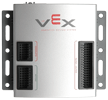
Sample code for both EDU and Vex can be found in our Workshops area.
Both systems can be used in place of the full-sized robot controller to drive a full-sized FRC robot. They will work just fine with victor speed controllers. Spike relays to control motors, air compressor, and solenoid valves are easily handled from digital outputs, since the specialized replay outputs for the FRC are not available.
One note of programming interest is that the "slow" loop, based on the frequency of radio packet transmissions, differs in each system. So if you chose to time events by counting slow loops you must account for the difference when counting and also change it if you port the code from one controller to another.
- Edu - 59 loops/sec
- Vex - 54 loops/sec
- FRC - 38 loops/sec
Edu or Robovation
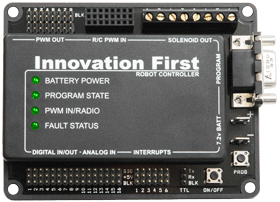 These educational robot systems were developed by IFI/FIRST and allowed teams to gain experience with the control system on a fully functional mini-robot platform.
Edu was later renamed to Robovation due to trademark infringement of a product in Europe by the same name.
The Edu kits came with the control system and parts (wheels, chain, servo motors, metal) to construct erector-set style robots roughlty one foot square.
Both models were programmed via a serial cable from a desktop or laptop computer in either pBasic (2003) or MPLAB/C (2004).
These educational robot systems were developed by IFI/FIRST and allowed teams to gain experience with the control system on a fully functional mini-robot platform.
Edu was later renamed to Robovation due to trademark infringement of a product in Europe by the same name.
The Edu kits came with the control system and parts (wheels, chain, servo motors, metal) to construct erector-set style robots roughlty one foot square.
Both models were programmed via a serial cable from a desktop or laptop computer in either pBasic (2003) or MPLAB/C (2004).
The first of these released by FIRST in the fall of 2002 for the 2003 season was based on the Parallax Basic Stamp and pBasic language.
The second version was upgraded to be compatible with the new 2004 FRC control system based on the Microchip PIC 18F8520 processor. The two systems are roughly the same size and packaging (the pBasic Edu is ~3 times as thick so it resembles a block), however, the connectors are visibly different.
The Edu was radio controlled capable, in fact it provided inputs for two separate receivers, but you had to provide your own standard RC transmitter/receiver, or you could just run it autonomously.

- EDU Mechanical Guide
- Edu PIC version (2004-2005)
- Edu default code (02-16-2004, zip)
- Edu default software guide (10-15-2003, pdf)
- Mini RC Reference Guide (03-1-2004, pdf)
- 2004 Programming Reference Guide (04-12-2004, pdf)
- Mini TTL Port Test (10-03-2005, zip) A quick way to test the Edu TTL Serial Port
- Mini RC DDT Code (01-26-2005, zip) use with IFI Loader Dynamic Debug Tool only
- Edu master code ver3 (11-29-2005, zip)
- Edu Basic Stamp version (2003)
- Mini RC System Quick Start Guide (pdf) How to connect and setup the Mini control system
- Mini RC Robot Controller Reference Guide (pdf) Detailed info on using and wiring to the Mini RC
- Mini RC Default Code Reference Guide (pdf) How the Default PBASIC code works
- Mini RC Default Code (PBASIC 2.5, bsx) Default Mini RC PBASIC 2 code
Vex
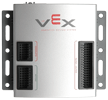 Vex replaced the Edu system in 2006 and was introduced as part of a new intermediate robotics competition of it's own.
Originally, Radio Shack was the marketing outlet for Vex, but reverted to Vexlabs when the Radio Shack business plan changed.
Vex replaced the Edu system in 2006 and was introduced as part of a new intermediate robotics competition of it's own.
Originally, Radio Shack was the marketing outlet for Vex, but reverted to Vexlabs when the Radio Shack business plan changed.
Vex Robotics/Vex Labs sells basic vex kits as well as a multitude of mechanical and sensor add-ons, including a pneumatic system (but no compressor, it's charged witha a hand pump instead).
- Default Vex Code 2008
- Vex Programming Guide
- Vex competition autonomous mode
- Vex autonomous programming guidelines
- Vex autonomous programming files
- Vex default firmware
- Make your own Vex Competition Controller
- Vex Sensor Test
- Vex master code v7
- ifi_loader v4 for Vex

CMUCam on a Vex
Itís fairly easy to get a CMUCam operating on a Vex platform. The wiring is straight forward and Kevin Watson's CMUCam software was developed on an Edu controller quite similar to the Vex hardware, and indistinguishable from the CMUCAM software perspective.CMUcam2 on a Vex Controller (
Get Microsoft Excel Viewer
Get Microsoft PowerPoint Viewer
Get WinZip